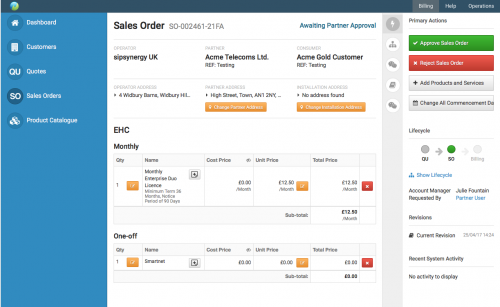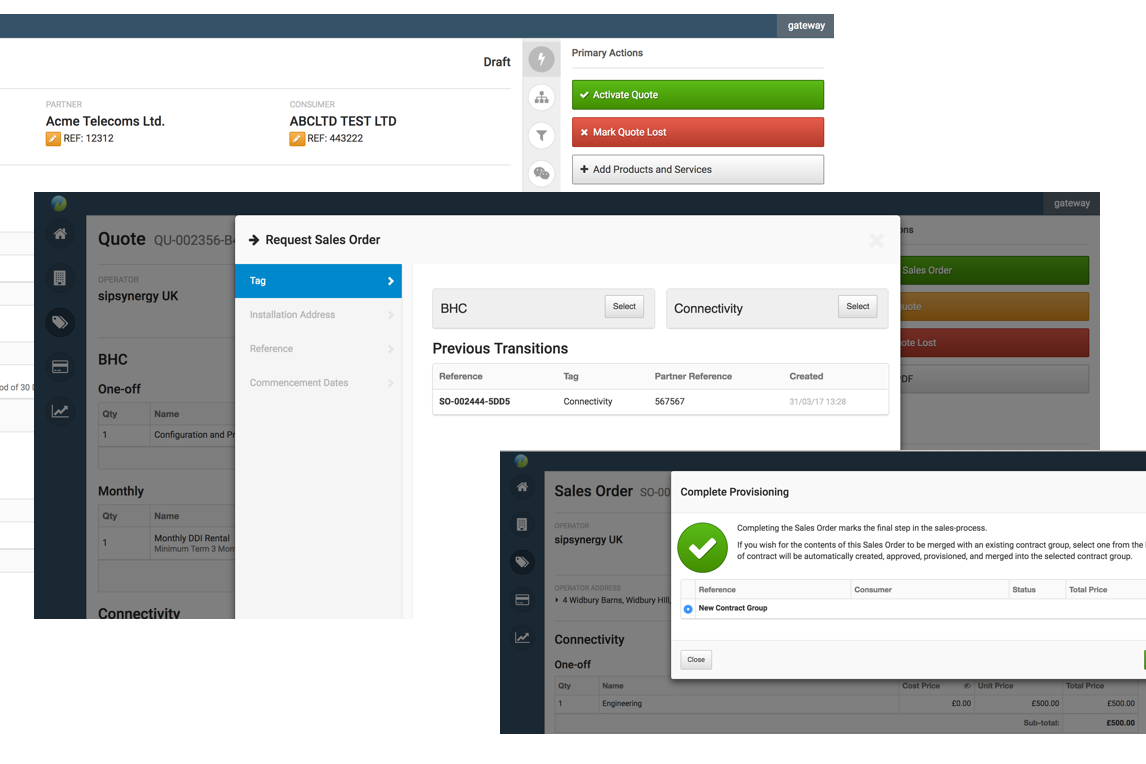We’re making ordering easier
sipsynergy is committed to continuously updating and improving procedures to help make ordering our products and services as simple as possible. As part of our ongoing improvements, we are enhancing our ordering process which will allow you more flexibility and freedom to place orders for individual products and services. The steps below will walk you through the ordering process changes for the first phase of the development which will be released at midday Thursday, 27th April 2017.
Drafting a Quote
From the Gateway portal, quotes can be generated by following the steps below:
Step 1 – Drafting a quote
Login to the Gateway portal and navigate to drafting a quote.
Step 2 – Add Products and Services
When selecting product and services you will be presented the option to select a ‘Product Group’.
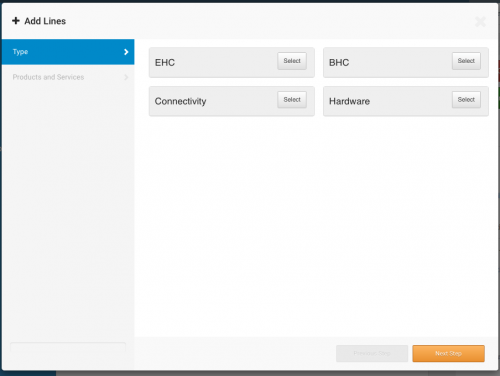
- EHC – When selecting EHC you will be given the option to order products and services associated with our Enterprise Hosted Class of Service. Please note that you will need to select the Connectivity Tab should you require connectivity to complete your order.
- BHC – When selecting BHC you will be given the option to order products and services associated with our Business Hosted Class of Service. Please note that you will need to select the Connectivity Tab should you require connectivity to complete your order.
- Connectivity – From this Tab, you will be able to order Connectivity and associated services as stand alone items and as part of an EHC/BHC order.
- Hardware – From this Tab, you are able to order Hardware as stand alone items.
Step 3 – Activate quote
Once you are happy that your quote is complete you will then be given the option to activate the quotation.
Step 4 – Request Sales Order
Once activated you will have the opportunity to review your quote before requesting the Sales Order.
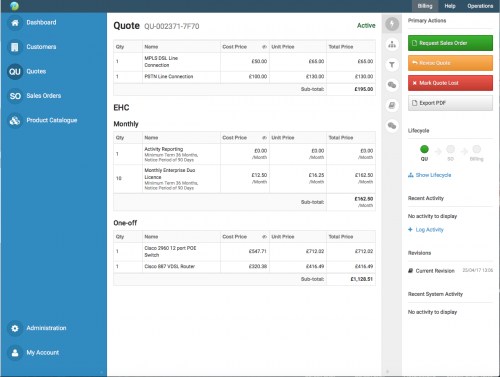
Drafting a Sales Order
From the Gateway portal, you are able to generate a sales order by following the steps below:
Step 1 – Drafting a sales order
Login to the Gateway portal and navigate to ‘Draft Sales Order’.
Step 2 – Selecting ‘Product Group’
You will be presented with the option to ‘Select a Product Group’.
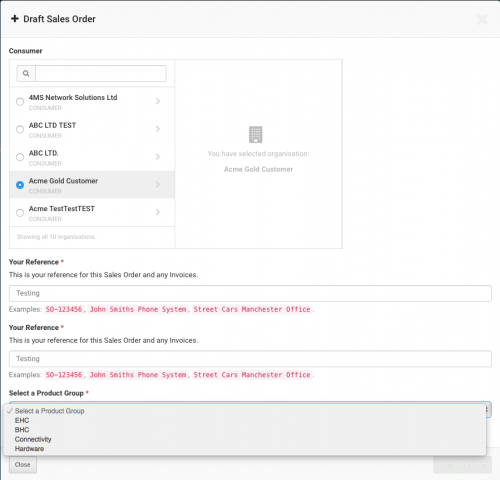
Select a Product Group
Each product group that you select will automatically generate a separate sales order:
- EHC – When selecting EHC you will be given the option to order products and services associated with our Enterprise Hosted Class of Service.
- BHC – When selecting BHC you will be given the option to order products and services associated with our Business Hosted Class of Service.
- Connectivity – From this Tab, you will be able to order Connectivity and associated services as stand alone items.
- Hardware – From this Tab, you are able to order Hardware as stand alone items.
Step 3 – Adding Products and Services
Once you have selected your product group you are then able to add the product services associated with that group.
Step 4 – Approve Sales Order
Once you are happy with the sales order you will then select Approve Sales Order. Your order will then be provisioned by sipsynergy.